What to Automate First in a Small Business
In today's digital-first economy, small business owners are under immense pressure to do more with fewer resources. Whether it's responding to customer emails, sending out invoices, or managing calendars, these repetitive tasks can eat into the most valuable commodity entrepreneurs have—time. That’s where automation steps in. For SMEs just beginning their digital transformation journey, identifying the right processes to automate can be the difference between stagnation and scalable growth.
This article walks you through a prioritized roadmap on how to approach automation for the first time. We’ll explore why automation matters, how to recognize the right moment to adopt it, and what exactly to automate for the biggest ROI. We’ll also share toolkits by budget tier, real case studies, and a practical 90-day action checklist to help you hit the ground running.
Table of Contents
Why Automation Matters for SMEs
Seven Signs You Need Automation
First Things to Automate (Core Section)
Common Mistakes in Automation
Toolkits for Quick Wins
Budget Strategy: $0–$500 per Month Tiers
Mini Case Studies: 3 Real‑World SMEs
Action Checklist for Your First 90 Days
Conclusion and Recommendations
FAQs
Why Automation Matters for SMEs
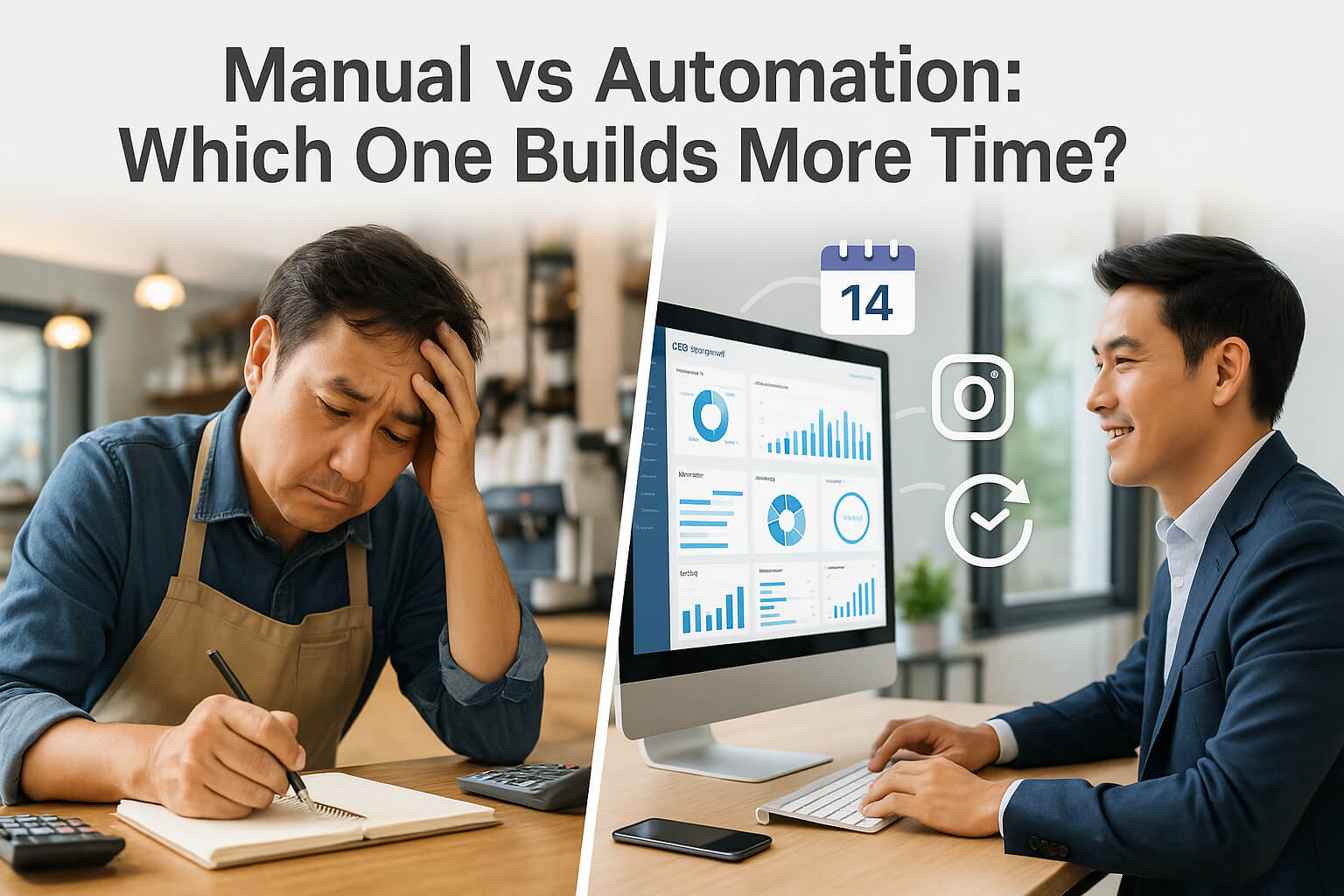
In the evolving world of small business, automation is no longer a luxury—it is a survival imperative. With increasing customer expectations, rising operational complexity, and intense competition from digital-native brands, small and medium-sized enterprises (SMEs) are being pressured to do more with less. Automation provides a critical edge by reducing repetitive workload, minimizing errors, and giving business owners more time to focus on strategy, creativity, and growth.
According to Vena Solutions (January 2025), 82% of sales teams report automation frees up time for relationship building, and 80% confirm it saves time on routine tasks. Beyond the numbers, automation introduces predictability and consistency into what is often a chaotic and reactive business environment. Instead of spending hours manually inputting customer data or chasing payments, systems like automated invoicing and email workflows take over the grunt work—freeing up valuable time and mental energy.
Let’s ground this with a real-world parallel: imagine two café owners. Sarah relies entirely on manual methods—her bookings are tracked in a notebook, she invoices through email templates, and all her social media posts are written and scheduled manually. Ben, on the other hand, uses a CRM to track customers, a scheduling tool with auto-confirmation for reservations, and automation to post on his business Instagram every week. Unsurprisingly, Ben serves more customers, collects more reviews, and has time to explore partnerships—all while spending less time on admin. Sarah? She’s working overtime and missing out on growth opportunities.
Automation is not about replacing people; it's about enabling people to work smarter. For first-time entrepreneurs or solo founders wearing multiple hats, it functions as a silent team member that never sleeps. From a customer’s perspective, it ensures consistent experiences—automated reminders reduce no-shows, chatbots answer FAQs instantly, and triggered thank-you emails nurture repeat business. These touchpoints, while small individually, collectively enhance your brand’s professionalism.
Moreover, automation lays the foundation for scalability. Manual systems can work when you're managing 20 clients—but what about 200? Will you still be manually onboarding new leads or following up with late payers? Without automation, growth stalls under its own weight. The right tools help you expand without needing to triple your headcount. And unlike hiring, automations don’t call in sick or go on vacation.
Still, many SME owners hesitate. Some fear losing the personal touch. Others feel overwhelmed by the tech or assume it's expensive. But automation today is different from five years ago. No-code platforms, freemium tools, and intuitive dashboards have democratized access. Whether it's scheduling a social media post via Buffer, collecting payments through Stripe, or auto-sorting leads with Zapier integrations—these workflows are no longer exclusive to tech startups.
The key lies in starting small. Focus on one or two time-intensive areas and implement basic automation. Track the time you save. Monitor the outcomes. Once you experience the leverage it offers, you’ll understand why automation isn't just efficient—it’s transformative.
In the next section, we’ll help you recognize the signs that it’s time to automate. You might already be facing them without realizing it.
Seven Signs You Need Automation
Recognizing when to adopt automation is as important as knowing what to automate. Many small business owners overlook these signals, attributing them to growth pains or operational quirks. But often, they’re indicators that core processes are inefficient, inconsistent, or too reliant on manual labor. Here are seven factual and frequently observed signs. It’s time to integrate automation into your SME workflows:
1. Tasks Are Frequently Delayed or Forgotten
If routine tasks like sending follow-up emails, invoicing clients, or updating spreadsheets are often skipped or late, it’s not a discipline issue—it’s a workflow problem. Automation can eliminate human error and ensure consistency without requiring more time or attention from the team.
2. Customer Response Times Are Increasing
According to a Zendesk benchmark report, 65% of customers expect responses within 24 hours. If your business is struggling to keep up, automated replies, chatbot routing, or templated email flows can ensure timely engagement, preserving customer trust and satisfaction.
3. You’re Spending More Time on Admin Than Strategy
Entrepreneurs should focus on vision, innovation, and growth. If more than 40% of your time is being drained by admin tasks, you’re not leading—you’re managing. Automation frees up cognitive bandwidth and restores time for strategic thinking.
4. Revenue Has Plateaued Despite Increased Effort
When your team works harder but the revenue graph flatlines, you might be stuck in inefficiency loops. Automating lead capture, onboarding sequences, or follow-up flows can improve conversion rates and create scalable impact with less marginal effort.
5. Data Entry Is Repetitive and Error-Prone
Manual data transfers between systems (e.g., CRM to email list, or form entries to spreadsheets) are ripe for automation. Tools like Zapier or Make can connect platforms without code and eliminate duplication, improving accuracy and saving hours weekly.
6. No Clear Visibility Into Workflows
If you’re constantly asking “Who handled this?” or “Was that sent?”, it indicates a lack of automation-enabled tracking. Workflow tools with audit trails and automation logs provide real-time clarity and accountability across operations.
7. Your Team Is Burned Out
Burnout often stems not from volume, but from monotony and misalignment. If team members are performing tasks below their skill level day after day, morale suffers. Automation allows staff to focus on more creative, human-centered work—reducing churn and enhancing job satisfaction.
These signs aren’t abstract—they’re measurable, observable, and resolvable. If you’ve nodded at two or more of these, it’s time to take your first automation step. In the next section, we’ll identify which workflows offer the highest return on automation, based on real business logic—not hype.
First Things to Automate (Core Section)
Choosing what to automate first in your small business isn’t about what’s trendy—it’s about what consistently drains your time and adds little strategic value. The right automation decisions hinge on three core principles: repetitive task frequency, impact on revenue or customer experience, and ease of implementation. The following categories represent high-leverage automation opportunities every SME should consider in their initial roadmap:
Email Responses and Follow-ups
One of the first and simplest areas to automate is email. Whether it’s auto-responders for inquiries, drip campaigns for leads, or templated follow-ups for proposals, email automation creates continuity. Use Mailchimp for simple newsletter flows, HubSpot if CRM integration is needed, and ConvertKit for creator-focused segmentation. These tools allow behavior-based triggers and dynamic personalization—saving hours weekly while lifting open rates and click-throughs.
Scheduling and Appointment Management
Manual scheduling leads to double-bookings, missed calls, and endless email chains. Services like Calendly and Acuity both sync with major calendars and automate booking flows. Choose Calendly for fast setup and integrations, or Acuity for branded client intake forms. Calendly users report up to 20% fewer no-shows within one month (Source: Calendly Case Study, 2023)—making it an immediate ROI win for service-led SMEs.
Invoicing and Payments
Delayed payments often stem from inconsistent invoicing. QuickBooks and Xero offer automated billing and reconciliation, while FreshBooks suits freelancers and micro-teams. For payment collection, Stripe handles digital checkout well; PayPal works better for cross-border clients. With reminders, overdue follow-ups, and one-click pay links, users report 15–30% faster cash flow cycles (Source: FreshBooks Insights, 2022).
CRM and Contact Management
Manually updating customer records across spreadsheets, email platforms, and order systems is not scalable. Lightweight CRMs like Pipedrive and Zoho CRM automate lead stage changes, tagging, and email integration. Pipedrive excels in pipeline visuals; Zoho is ideal for SMBs needing broader app coverage. Centralizing contacts prevents follow-up gaps and boosts retention.
Task Assignment and Internal Workflows
If your team relies heavily on Slack or email to assign tasks, it’s time to automate. Trello is ideal for visual simplicity, Asana for recurring templates, and ClickUp if you want all-in-one reporting. Use triggers from forms or events to generate tasks without manual input—keeping teams focused and timelines on track.
Analytics and Reporting
Instead of manually exporting reports, automate performance visibility. Google Data Studio, Databox, and Looker Studio support automated dashboards. SMEs tracking KPIs weekly save an average 3–5 hours/month per report cycle (Source: Databox Productivity Report, 2023). These tools give decision-makers data context faster and more accurately.
Rather than trying to automate everything at once, start with two to three high-impact areas. Document how much time each task takes today, what manual errors occur, and what customer experience gaps exist. Then map those against automation solutions to prioritize rollout. The next section will show you what to avoid—so you don’t waste time or budget chasing the wrong automations.
Common Mistakes in Automation
As powerful as automation is, misapplying it can cause more harm than good. Many small business owners jump in with enthusiasm but lack a framework for prioritization. This leads to fragmented systems, wasted budget, and worse—customer friction. Below are the most common mistakes SMEs make when starting their automation journey, and how to avoid them effectively:
1. Automating Before Defining the Process
One of the most common pitfalls for small business owners is rushing into automation without first mapping out the actual process. Automation doesn’t fix chaos—it amplifies it. Without clarity on what should happen, when, and for whom, tools will follow flawed instructions with ruthless efficiency. For example, A fitness studio owner implemented automated class reminders through SMS. However, without clearly segmenting clients by membership tier or class type, several clients received incorrect time slot notifications. The result? Frustrated messages, missed appointments, and eventually lost business.
2. Choosing Tools Based on Hype, Not Fit
Founders often adopt tools they’ve seen trending online, such as Salesforce or HubSpot, without evaluating actual needs. For example, one ecommerce startup adopted Salesforce but abandoned it within 3 months due to setup complexity and cost. Start lean: validate with trials, and scale tools as your process matures. (Source: Forbes Tech Council, 2023)
3. Over-Automating and Losing the Human Touch
Not every touchpoint should be automated. Welcome emails, thank-you messages, and lead nurturing are great use cases—but be cautious about auto-replies in support scenarios or impersonal sales messages. Customers still value authenticity, and over-automation can erode trust. Balance is key.
4. Lack of Cross-Platform Integration
A disconnected stack leads to manual patchwork workarounds. For example, having your CRM, email platform, and invoicing tools siloed can result in errors, duplicate contacts, and missed follow-ups. Use integration platforms like Zapier or native API connectors to ensure your automation tools actually talk to each other.
5. Ignoring Metrics and Feedback
Automations are not “set and forget.” They must be measured. Without tracking open rates, response times, task completion, or bounce rates, you won’t know what’s working. Even worse, a misfiring automation could hurt customer relationships without anyone realizing. Build in reporting and regularly audit workflows for accuracy.
Case in point: An email campaign auto-sent outdated discount codes for 2 weeks—costing hundreds in refunds due to no active tracking.
These mistakes are not failures—they’re lessons. By identifying and correcting these issues early, SMEs can develop sustainable automation strategies that improve efficiency without losing customer connection. The key is to start small, measure frequently, and continuously optimize.
In the next section, we’ll show you which tools deliver quick wins without requiring full tech stacks or heavy setup.Toolkits for Quick Wins
For small business owners just beginning their automation journey, the goal isn’t to build a massive stack overnight—it’s to find practical, affordable tools that generate momentum quickly. This section highlights handpicked tools across core SME needs, selected based on price, speed to value, ease of use, and integration flexibility.
Email & Lead Capture
Use Mailchimp for fast setup and list growth. For creators and content-driven brands, ConvertKit offers intuitive tagging and automation. Looking for integrated CRM flows? HubSpot connects lead forms with pipelines. Mailchimp suits lean teams; HubSpot scales with CRM maturity. (Source: Martech.org, 2023)
Scheduling & Appointments
Calendly enables link-based bookings with calendar sync and reminders. Acuity offers intake forms and payment processing—ideal for wellness and consulting professionals. Use Calendly for clean UI and free-tier flexibility; Acuity if intake and branding are essential. Users report a 20% reduction in scheduling conflicts. (Source: Calendly Data Snapshot, 2023)
Invoicing & Payment
FreshBooks is intuitive and built for freelancers and micro-businesses. QuickBooks and Xero automate invoices, reconciliation, and tax compliance. Choose FreshBooks for speed; QuickBooks/Xero for accounting workflows. Businesses report 15–30% faster payment cycles after automation. (Source: FreshBooks ROI Study, 2022)
CRM & Contact Flows
Zoho CRM integrates with email, finance, and project apps—ideal for lean startups. Pipedrive focuses on pipeline visibility and sales velocity. Choose Zoho for operational breadth; Pipedrive for outbound-focused teams. Users report 18% improvement in follow-up rates using CRM automation. (Source: Pipedrive Sales Pulse Report, 2023)
Task & Project Automation
Trello offers simple, board-style task tracking; Asana supports team workflows with automation rules and templates. ClickUp combines docs, tasks, goals, and dashboards. Trello is best for visual planning; Asana for structured SOPs; ClickUp for consolidated control. (Source: ProductivityHub Review, 2023)
Reports & Dashboards
Databox delivers prebuilt dashboards and daily snapshots. Looker Studio (formerly Google Data Studio) excels at custom, multi-source visualizations. Use Databox for speed; Looker Studio for full control. SMEs using dashboards weekly report faster insights and higher decision-making confidence. (Source: Databox Use Trends, 2023)
These tools can deliver measurable results in weeks, not months. Start with 2–3 pain points, benchmark outcomes, and expand as your process matures. Always prioritize impact over quantity. Smart automation is not about doing more—it’s about removing friction where it counts most.
Budget Strategy: $0–$500 per Month Tiers
Budgeting for automation doesn’t require a massive capital outlay—especially in the early stages. This section outlines three actionable tiers that small business owners can follow based on monthly budget availability. Each tier includes tools, goals, and expected outcomes. Start lean to validate impact, and scale operations without overinvesting.
Tier 1: $0–$50/Month – Bootstrap Essentials
This tier is for micro-businesses and solo founders. Focus is on free plans or near-free automation. Tools like Mailchimp (for basic email campaigns), Trello (for visual task tracking), and Calendly (for scheduling links) offer essential workflows. Combine them with Google Sheets + Zapier free plans to automate lead capture, scheduling, and basic reporting. Expect modest gains: 3–5 hours/week saved and clearer process visibility. Ideal for experimentation and MVP automation.
Tier 2: $51–$200/Month – Growth Phase
At this stage, small teams are seeking efficiency. You can afford robust CRM like Zoho CRM (broad suite for startups) or Pipedrive (sales pipeline focus), paid scheduling like Acuity (with payment and branding), advanced email via ConvertKit, or QuickBooks (for tax-ready invoicing). Goal here is reducing errors, client churn, and manual tracking. Teams typically report 15–30% faster response and smoother collaboration. (Source: Zapier, 2023)
Tier 3: $201–$500/Month – Optimization Stack
For SMEs ready to scale, this tier supports integration-heavy stacks. Recommended: ClickUp (all-in-one productivity), Asana Premium (process automation), HubSpot Starter (CRM + marketing suite), Databox (real-time dashboards), and Zapier (multi-step flows). This enables full lifecycle automation: lead nurturing, invoicing, analytics, and team dashboards. Businesses report up to 35% process efficiency improvements within 90 days. (Source: Vena Solutions Automation Report, 2025)
Choose your tier not just by what you can afford—but by the friction you're solving. A well-matched automation budget delivers real ROI—through time savings, precision, and fewer dropped leads. Begin lean, scale smart, and track results monthly.
Mini Case Studies: 3 Real-World SMEs
To see how real small businesses have embraced automation and what outcomes they achieved, here are three short case studies across different sectors. Each story reflects a specific operational challenge, the digital solution adopted, and the measurable results achieved—offering a benchmark to inform your strategic decisions.
Luna Wellness – From Scheduling Chaos to Calendar Clarity
Industry: Health & Wellness
Challenge: Frequent no-shows, staff burnout due to manual confirmations, and appointment clashes.
Solution: Integrated Calendly with Google Calendar for client self-booking and used Twilio for automated SMS reminders.
Result: No-show rate declined by 28%, and the founder reported recovering six hours per week for client care. (Source: Calendly Blog, 2023)
Brisk Deliveries – Streamlining Logistics Billing
Industry: Logistics
Challenge: Manual invoice generation from paper logs delayed billing cycles and caused accounting inconsistencies.
Solution: Implemented QuickBooks Online with mobile time logging and GPS-linked invoice automation.
Result: According to Intuit's Rehmann Case Study, QuickBooks Online helped reduce manual entry errors and cut invoice generation time significantly. Clients reported faster billing and improved team productivity. (Source: Rehmann Case Study, Intuit 2023)
Neon & Co – CRM Transformation for Creative Outreach
Industry: Creative Agency
Challenge: Disparate contact lists scattered across tools led to missed follow-ups and inconsistent sales engagement.
Solution: Adopted HubSpot Starter CRM, leveraging features like smart contact tagging, automated email drips, and pipeline stage tracking.
Result: HubSpot’s 2024 State of Service Report noted that 75% of service leaders using its CRM reported improved customer retention, and over 50% saw reduced churn from better personalization and internal coordination. (Source: HubSpot State of Service, 2024)
These cases demonstrate that small, targeted automation changes can lead to substantial efficiency and revenue gains. Whether managing schedules, finances, or relationships, a focused digital investment pays measurable dividends.
Action Checklist for Your First 90 Days
To ensure that your automation efforts yield tangible results from the outset, a well-structured 90-day checklist helps sequence priorities, pace changes, and measure effectiveness. Here’s a practical flow divided by key phases—each with actionable goals, relevant tools, and success benchmarks.
Phase 1: Days 1–30 – Audit & Essentials Setup
Milestone: Clear automation goals and first tool activated.
✔ Conduct a workflow audit (sales, billing, scheduling)
✔ Identify bottlenecks and high-effort tasks
✔ Choose 1–2 automation goals (e.g., reduce no-shows)
✔ Implement calendar/scheduling tools (e.g., Calendly – ideal for solo teams)
✔ Set up basic email automation (e.g., Mailchimp Free Tier – up to 500 contacts)
Phase 2: Days 31–60 – Connect Systems & Capture Data
Milestone: Basic systems integrated, initial data tracking active.
✔ Deploy invoicing tool (e.g., QuickBooks – reliable for multi-client billing)
✔ Sync CRM with contact forms or sales leads (e.g., HubSpot CRM)
✔ Automate follow-ups and task reminders
✔ Track email open/click rates (Mailchimp or Sendinblue dashboards)
✔ Document weekly changes in a central log or dashboard
Phase 3: Days 61–90 – Refine, Report & Expand
Milestone: Active performance review and expansion areas identified.
✔ Review analytics from email, calendar, and CRM systems
✔ Evaluate ROI per tool (e.g., Mailchimp industry average click-through rate is ~2.6% as benchmark)
✔ Replace underperforming apps with higher-fit alternatives
✔ Expand automation to secondary workflows (e.g., onboarding, reporting)
✔ Present a concise results report to team or advisor (template optional)
This checklist offers a grounded roadmap—not a rigid formula. Customize based on your team size, industry, and growth stage. The goal is progressive clarity, not overnight transformation. Track time saved, lead uplift, or reduced error rates to validate gains meaningfully.
Conclusion and Recommendations
As small businesses navigate the complexities of growth in a digital-first landscape, the smart adoption of automation can offer significant leverage. Rather than aiming for blanket transformation, the key lies in starting small—with workflows that consume the most time or frequently introduce errors. This allows teams to test tools, gather insights, and optimize iteratively.
Throughout this guide, we’ve emphasized prioritizing high-impact areas like scheduling, invoicing, CRM, and email communication. Each of these is not only relatively easy to automate using affordable tools but also delivers measurable outcomes when implemented thoughtfully. Avoiding common missteps—such as over-automation or poor tool fit—will further enhance your success rate.
We recommend business owners revisit their goals quarterly and build a lightweight automation roadmap with input from both frontline staff and decision-makers. When possible, validate tool choices with short pilot tests, compare ROI across categories, and remain open to phasing out tools that underperform. Automation isn’t about replacing people; it’s about helping your team work better and smarter.
Choose a manageable starting point aligned with your team's biggest pain points. Track what works. Use built-in analytics to measure outcomes, involve your team in refinement, and scale only when clear value is proven. Let results—not hype—guide your journey into automation.
FAQs
There is no single best tool for all businesses, but most SMEs find calendar schedulers or email automation platforms like Calendly or Mailchimp most immediately impactful for reducing admin time.
Typically, simple automations like scheduling and reminders show ROI within 30–45 days. CRM or invoicing tools may take 60–90 days depending on volume and setup quality.
Yes. Many platforms like Mailchimp, Trello, HubSpot CRM, and Wave offer free tiers with essential features. They’re well-suited for early testing and validation before committing to paid plans.
Audit your workflow bottlenecks and match them with tools that offer direct relief. Look for ease of use, integration options, and support responsiveness. Where possible, run a short pilot to confirm fit.
No. Automation supports efficiency by handling repetitive tasks, but human roles are essential for creative thinking, judgment, and empathy. Aim to enhance—not eliminate—human contributions.
Focus on metrics such as time saved, reduced manual errors, customer response speed, and improved lead conversions. Most tools include dashboards to help review and refine your efforts monthly.
Dedicating 2–4 hours per week for the first 90 days is a sustainable pace for most small teams. This includes setup, testing, monitoring, and refinement activities.